NSQHS Standards Live Literature Searches
 Processing Request
Processing Request

Seeking safety and quality research to support best practice in the hospital setting?
Choose a pre-made PubMed search "filter" that targets topics aligned to the National Safety and Quality Health Service (NSQHS) Standards for an effective, time-saving search.
NSQHS Standards Live Literature Searches are a joint initiative of Health Libraries Australia and Health Libraries Inc.
Learn more about NSQHS Standards Live Literature Searches.
Accessing article PDFs
For full-text access to PubMed results install Department tool LibKey Nomad.
Tried an NSQHS Standards search filter and it returned too many results? Use a Standards search filter in combination with relevant keywords/search terms to narrow your PubMed result set.
Develop a simple search strategy
- Identify 2-3 main concepts and related keywords that describe your topic of interest
EXAMPLE
What published evidence is available on screening and detection of delirium?
- Concept 1 screening (keyword)
- Concept 2 delirium (NSQHS Standards search filter)
Choose a Standards search filter
- Identify the relevant Standard and topic
- Choose a search filter and click to retrieve a PubMed result set
Apply your keyword/search term in PubMed
- Click Advanced on the PubMed results page to go to PubMed Advanced Search Builder page
- Select Title from drop-down menu
- Enter keyword/search term to describe your main concept in first search box
- Click ADD to add your keyword/search term in the Query box
- If combining more than one concept repeat steps 2-4
Combine keyword/search term with NSQHS Standards search filter
- Scroll to History and Search Details panel and click 3 dots (Action) adjacent to relevant NSQHS Standards search filter
- Click Add with AND to combine NSQHS Standards search filter with your keyword/search term in the Query box
- Click Search
![]()
Partnering with Consumers
![]()
Preventing & Controlling Infections
![]()
Medication Safety
![]()
Comprehensive Care
![]()
Communicating for Safety
![]()
Blood Management
![]()